Accelerate Test Design & Execution
Design & Deploy Test Executions for all
Types of Testing
Scenario Editor is your stage for describing what you want to test, and everything about that test. It’s all there, in one easy-to-use web interface, accelerating test design and deployment, providing an agile work environment for rapid configuration with extensive versatility and scale across all types of testing.
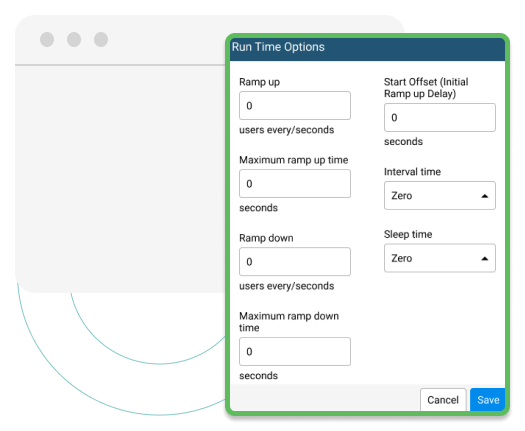
Power and Versatility for
Scale and Speed
In a point-and-click rapid design web interface, Scenario Editor gives you all the tools you need to structure tests for each situation. Design new and reuse or expand existing scenarios. You decide what’s best for your testing needs.
Design test cases by selecting scripts, ordering them for execution with a simple drag-and-drop editor, and specifying the data to use. Determine where the test should run, the number of users you’d like to run in parallel, and what information you want about errors. Parallel execution regardless of test type means your test not only runs faster, it delivers results faster
- Deploy scripts for Functional, Performance, Load and Security testing
- Select synthetically generated data, database queries, structured API responses or even data from other scripts or human-defined data
- Combine test scripts of varying types, like UX and API tests
- Let the scenario start and stop cloud machines as needed for testing, or run the tests against machines already running
- Work smarter: Repurpose & extend a Functional Scenario for Performance or Security testing
A Visual Experience for
Defining and Maintaining Scenarios
Scenario Editor walks you through the process of test run creation from start to finish. It guides you through test type selection, test data specification, parallel user levels, and test run environments, enabling you to rapidly design broad and narrow tests alike. You can reuse past scenarios and expand them, or build new ones easily. The interface helps you clearly define and visualize everything about your test design, execution, and goals.
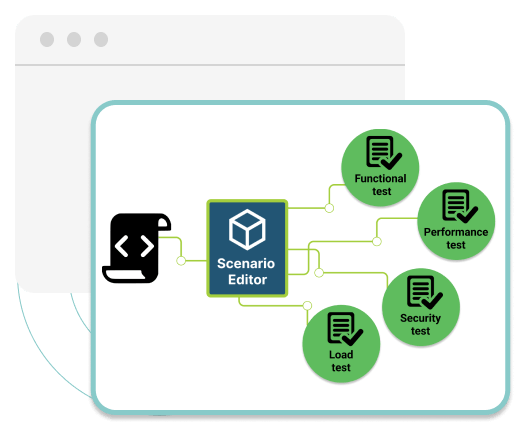
Benefits
Simplified Test
Configuration and Deployment
Leverage a single interface for designing all test runs, across all test types, that automatically manages and distributes test machines and publishes actionable results. Meet AIQ’s Scenario Editor.
Because you’re working in a single interface, you have the power to leverage all your test assets to meet your most urgent requirements.
Test at scale and minimize execution time with parallel test execution
Users create and deploy varying test objectives more quickly using Scenario Editor.
Unifying team, process and technology to create and deploy tests as scale and automatically when combined with CI/CD
Use Cases
Your Command Center for Enabling
All Test Solutions
Scenarios span all facets of testing, from design to deployment
Combining UX & API Tests
Scenario Editor allows you to combine scripts created at the UX level with those designed to test APIs so you can execute complex end-to-end tests.
Scenario Reuse
Define a functional test scenario, then simply redeploy it for performance testing results with a quick change in test type specification.
Cross-Platform Testing
You can test your web application via browser, then in a mobile browser, then move back to web testing, all in one scenario to mimic the fluidity of real-world use cases.
other product modules
See the Power of the
AIQ Platform
Scenario Editor is the hub of AIQ functionality, leveraging scripts created autonomously or visually, and specifying the information needed on completion.
Web Designer
Create codeless tests for websites & web apps, native mobile, and API testing with ease. Design tests that cover complex scenarios and use cases.
AI Script Generation
Supervised AI-driven exploratory script generation is AIQ’s innovative autonomous testing that provides full Application Coverage.
See the Power of AIQ

