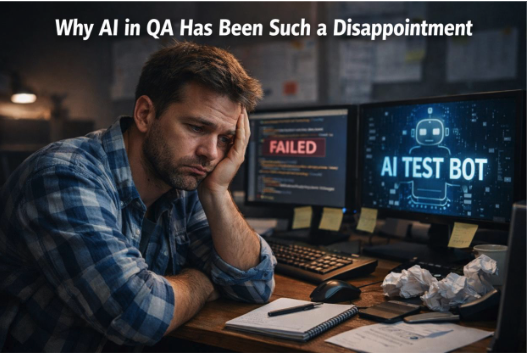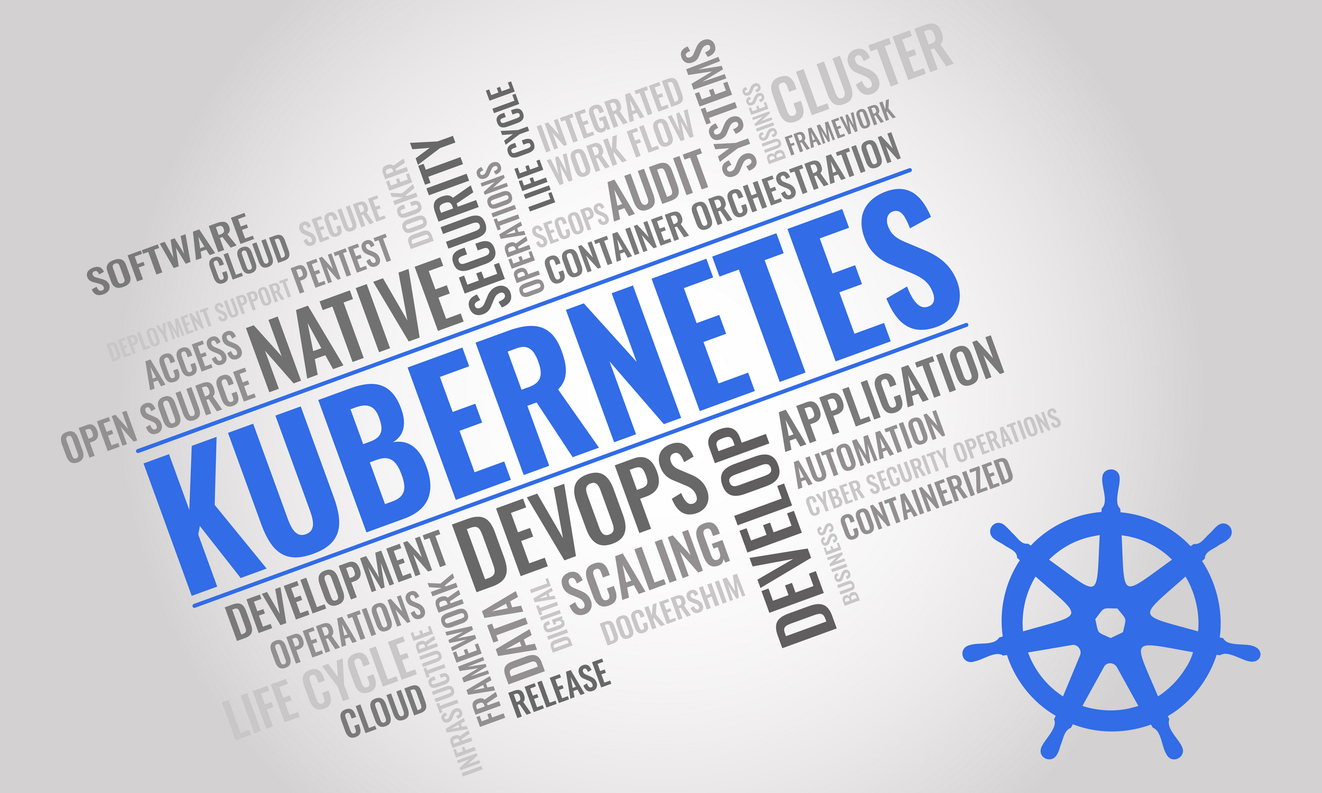In today’s digital age, video streaming has become an integral part of our entertainment landscape, with platforms like Netflix, Disney+, HBO Max, and many others offering a vast array of content at our fingertips. Behind the seamless user experience lies a complex web of technology and infrastructure, presenting unique challenges for testers striving to ensure quality and reliability. Let’s delve into the intricacies of testing video streaming applications and explore 20 key challenges faced by QA teams in this dynamic domain.
- Content Verification: With a vast library of content including movies, TV shows, and original series, ensuring that the correct content is available for streaming is crucial. This involves verifying that the titles, descriptions, thumbnails, and other metadata match the actual content.
- Dynamic Content Updates: New episodes of TV shows and series are released regularly, often on a weekly basis. Testing involves confirming that new episodes are added to the platform on time and are accessible to users without any issues.
- Recommendation Algorithm Testing: Many streaming platforms use recommendation algorithms to suggest content to users based on their viewing history, preferences, and other factors. Testing these algorithms involves ensuring that recommendations are relevant, accurate, and personalized for each user.
- Auto-play Feature: Auto-play functionality automatically starts playing the next episode or suggested content after the current one ends. Testing involves verifying that auto-play works seamlessly without any delays or interruptions and that the next episode is correctly identified and played.
- User Interface Testing: The user interface of a video streaming app is critical for providing a seamless and intuitive user experience. Testing involves verifying that all UI elements such as buttons, menus, search bars, and navigation flows work correctly across different devices and screen sizes.
- Cross-Platform Compatibility: Video streaming apps are available on a wide range of devices including smartphones, tablets, smart TVs, gaming consoles, and streaming media players. Testing involves ensuring that the app functions properly on each platform and that the user experience is consistent across devices.
- Performance Testing: Streaming video requires a stable and high-speed internet connection. Testing involves evaluating the app’s performance under various network conditions to ensure smooth playback, minimal buffering, and fast loading times.
- Push Notifications: Some streaming apps send push notifications to users to alert them about new content, upcoming releases, or personalized recommendations. Testing involves verifying that push notifications are delivered promptly and accurately to users’ devices.
- Security and DRM: Video streaming apps often use Digital Rights Management (DRM) technology to protect copyrighted content from piracy. Testing involves ensuring that the app’s security measures are robust and that content is securely encrypted and delivered to users.
- Localization and Accessibility: Testing involves verifying that the app supports multiple languages and accessibility features such as closed captions, audio descriptions, and screen readers to ensure that it is accessible to users with disabilities.
- Concurrency Testing: Video streaming apps must handle simultaneous streams from multiple users efficiently. Testing involves simulating heavy user loads to ensure that the app can handle concurrent connections without performance degradation or server crashes.
- Offline Viewing: Some streaming apps offer offline viewing options where users can download content for offline playback. Testing involves verifying that downloaded content is stored securely, playback works smoothly offline, and any licensing restrictions are enforced.
- Quality of Experience (QoE) Testing: QoE testing involves evaluating the overall user experience including video quality, audio clarity, playback smoothness, and interactive features like subtitles and audio tracks. Testing involves using subjective metrics such as user surveys and feedback to gauge user satisfaction.
- Geolocation Testing: Streaming rights for content may vary depending on the user’s location. Testing involves verifying that geo-blocking mechanisms are implemented correctly to restrict access to content based on the user’s geographic location and comply with licensing agreements.
- Third-party Integrations: Many streaming apps integrate with third-party services for features like social sharing, payment processing, or content recommendations. Testing involves ensuring seamless integration with these services and verifying that they function correctly without impacting the app’s performance or security.
- Content Delivery Network (CDN) Testing: CDNs are used to distribute content to users efficiently by caching it on servers located closer to the user’s location. Testing involves evaluating the performance and reliability of the CDN network to ensure fast and reliable content delivery worldwide.
- Adaptive Bitrate Streaming (ABR) Testing: ABR technology adjusts the video quality based on the user’s network conditions to ensure smooth playback without buffering. Testing involves verifying that ABR algorithms work effectively and that video quality transitions are seamless across different network speeds and devices.
- Cross-Device Synchronization: Some streaming apps allow users to start watching content on one device and continue seamlessly on another device. Testing involves verifying that cross-device synchronization works reliably and that playback resumes from the correct position across different devices.
- In-app Purchases and Subscriptions: Testing involves verifying that in-app purchase options, subscription plans, and payment processing mechanisms work correctly, comply with app store guidelines, and provide a smooth user experience.
- Regulatory Compliance: Streaming apps must comply with various regulatory requirements and industry standards related to data privacy, content ratings, and accessibility. Testing involves ensuring that the app meets these compliance standards and that user data is handled securely and ethically.
In conclusion, testing video streaming applications presents a myriad of challenges that require a comprehensive and meticulous approach. By addressing these challenges head-on, QA teams can help deliver a seamless and enjoyable viewing experience for users worldwide. As the landscape of video streaming continues to evolve, so too will the challenges faced by testers, but with dedication and innovation, these obstacles can be overcome, paving the way for a future of boundless entertainment possibilities.