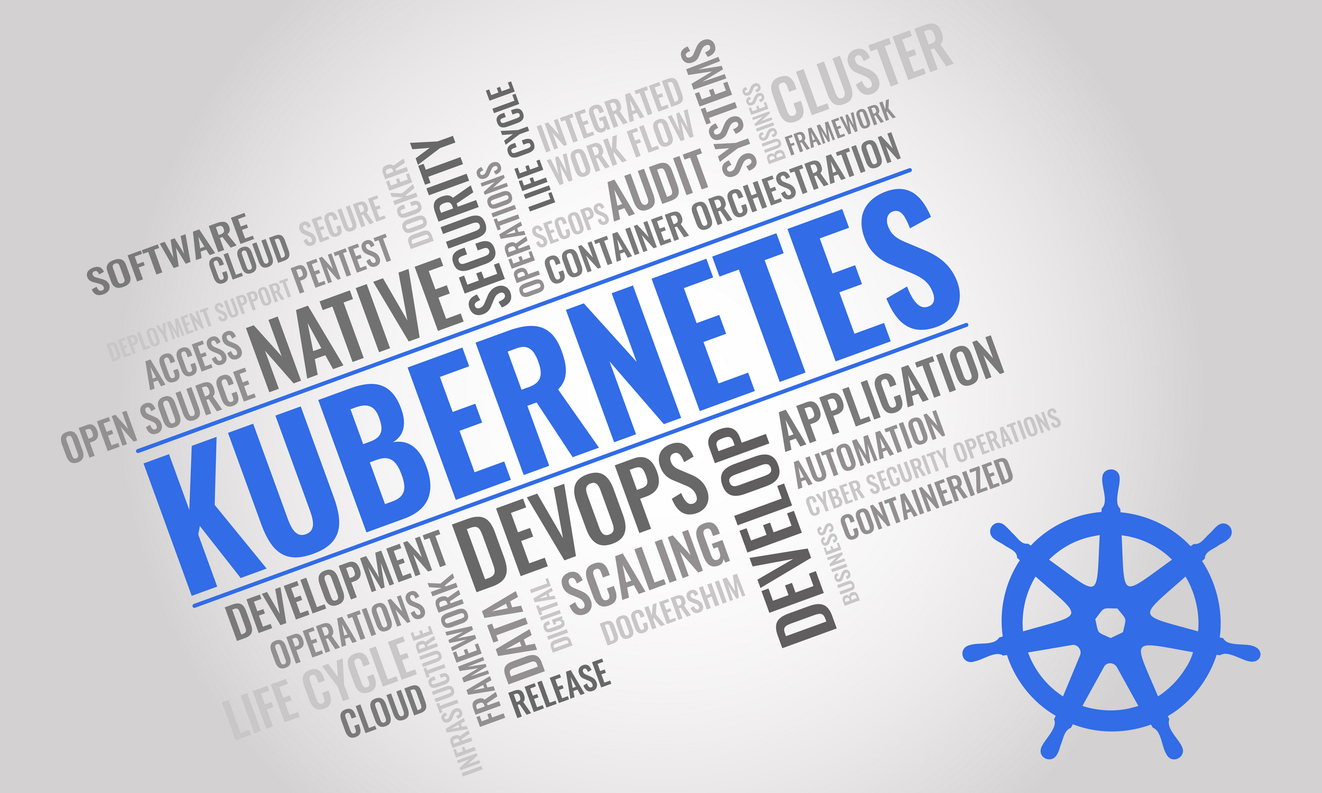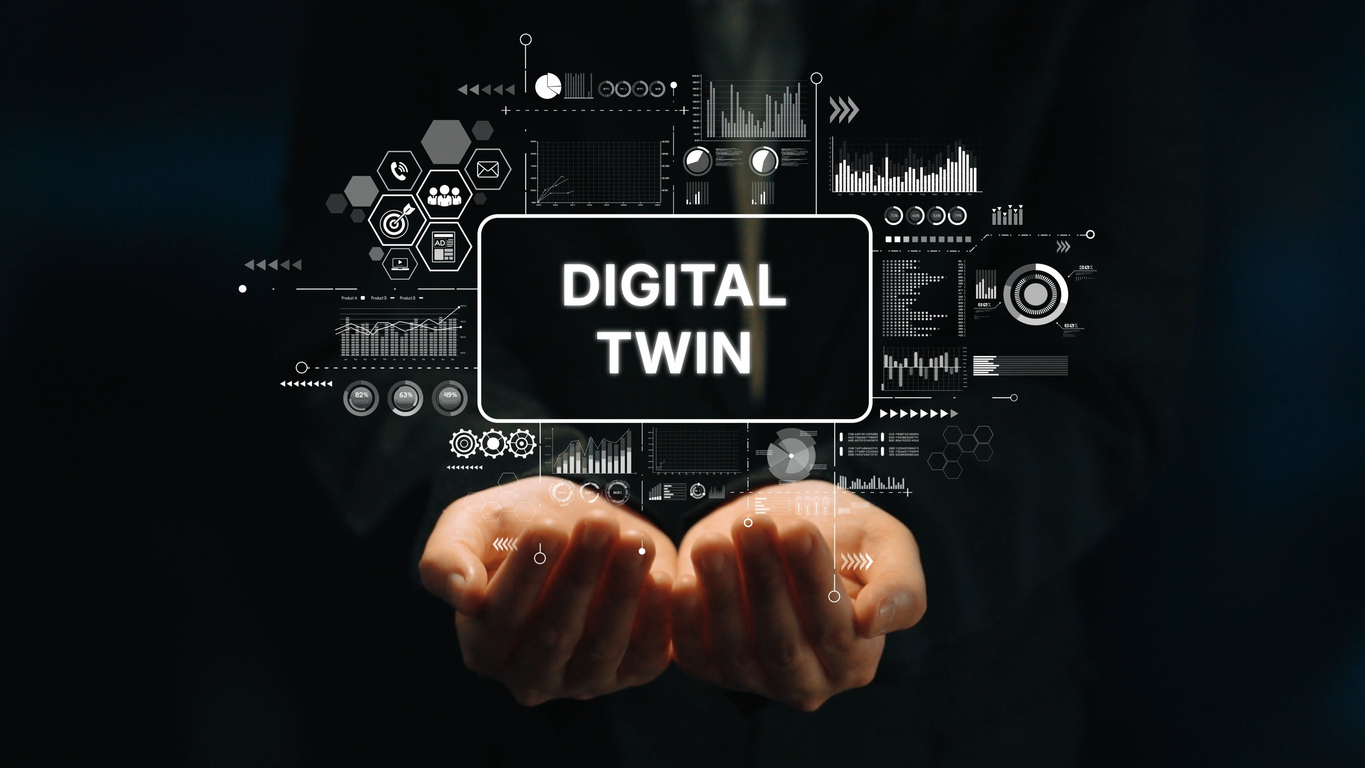The mobile app market continues to grow exponentially, with billions of users worldwide relying on apps for everything from social media and entertainment to finance and healthcare. As the competition intensifies, delivering high-quality, bug-free mobile applications has become critical. AI-driven testing offers a promising solution to meet these demands, but it also presents unique challenges. In this post, we’ll explore the obstacles faced in AI testing for mobile apps and provide best practices for leveraging AI tools, with a focus on how Appvance IQ (AIQ) enhances mobile testing.
Challenges in AI Testing for Mobile Apps
- Device Fragmentation: One of the biggest hurdles in mobile app testing is the vast array of devices, operating systems, screen sizes, and configurations available. Ensuring consistent performance across all devices is challenging. AI-driven testing can help simulate various device environments, but handling such diversity remains a key challenge.
- Dynamic User Interfaces: Mobile apps often have dynamic interfaces that change based on user inputs, behaviors, or configurations. Traditional automated tests struggle to adapt to these dynamic elements, leading to high maintenance efforts. AI tools need to be capable of learning and adapting to these changes automatically to be effective.
- Real-World Conditions: Testing mobile apps in real-world conditions (e.g., varying network speeds, location-based services, or battery usage) is crucial but difficult to achieve through conventional automated testing. AI can replicate some of these conditions, but setting up realistic scenarios is still a challenge.
- High-Frequency Updates: Mobile apps are frequently updated to introduce new features or fix bugs, necessitating continuous testing. AI testing solutions must quickly adapt to these rapid changes without requiring extensive reconfiguration or script maintenance.
Best Practices for AI Testing in Mobile Apps
- Leverage AI for Test Case Generation: One of the significant advantages of AI in testing is its ability to automatically generate test cases by analyzing app behavior, user flows, and historical data. This minimizes manual intervention and ensures broad test coverage.
- Adopt Self-Healing Automation Frameworks: AI-driven tools can automatically detect changes in the app’s UI and adjust the test scripts accordingly, reducing maintenance efforts. Adopting such self-healing frameworks is key to handling dynamic interfaces.
- Use Real Device Clouds for Comprehensive Testing: Combining AI-driven testing with real device clouds ensures your app is tested across a broad spectrum of devices. This approach helps in identifying device-specific issues that could impact user experience.
- Integrate Continuous Testing: Given the rapid update cycles of mobile apps, integrating AI testing into your CI/CD pipeline ensures that every new release is thoroughly tested. Automated AI tools can run tests continuously, flagging issues before they reach production.
- Focus on User Experience Testing: While functionality is crucial, AI can also be used to test user experience by analyzing in-app interactions, predicting user behavior, and identifying potential usability issues.
AIQ: Elevating AI-Driven Mobile Testing
AIQ stands out in the mobile app testing space with its advanced AI-first capabilities. Unlike traditional automation tools, AIQ uses generative AI to create and execute test cases automatically. It can learn the behavior of your mobile app and adapt to changes, ensuring that your testing efforts remain relevant even as your app evolves.
For mobile testing, AIQ offers cross-platform support, enabling tests to be executed on both Android and iOS devices. The tool’s self-healing features are particularly valuable in mobile environments, where UI changes are frequent and unpredictable. AIQ’s ability to simulate real-world conditions, such as varying network speeds and device-specific configurations, makes it a powerful ally in delivering seamless mobile app experiences.
Conclusion
AI-first testing for mobile apps is a game-changer, but it requires careful implementation to overcome inherent challenges. By following best practices such as leveraging AI for test generation, adopting self-healing frameworks, and integrating continuous testing, development teams can ensure high-quality mobile app releases. AIQ’s sophisticated mobile testing capabilities further streamline this process, offering a comprehensive solution for those looking to harness the power of AI in mobile app development.
Appvance IQ (AIQ) covers all your software quality needs with the most comprehensive autonomous software testing platform available today. Click here to demo today.