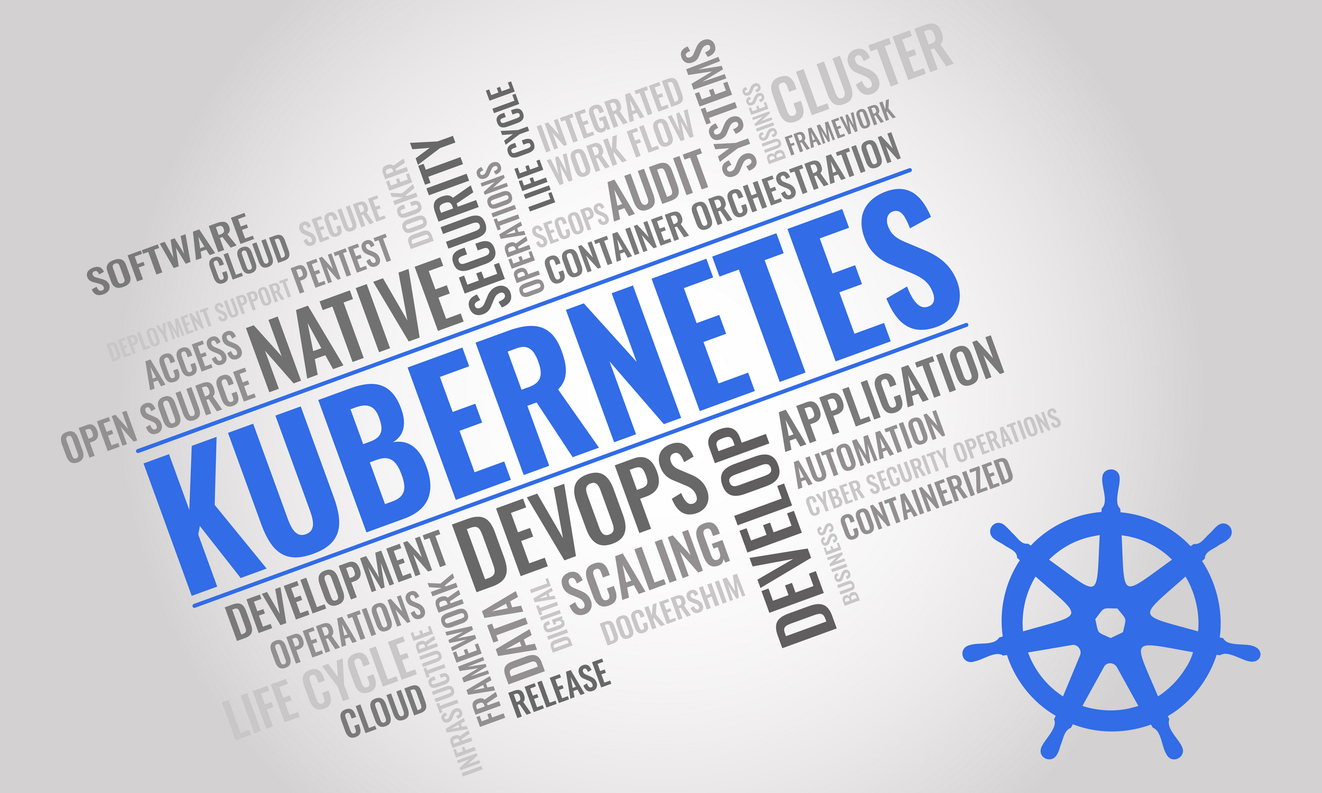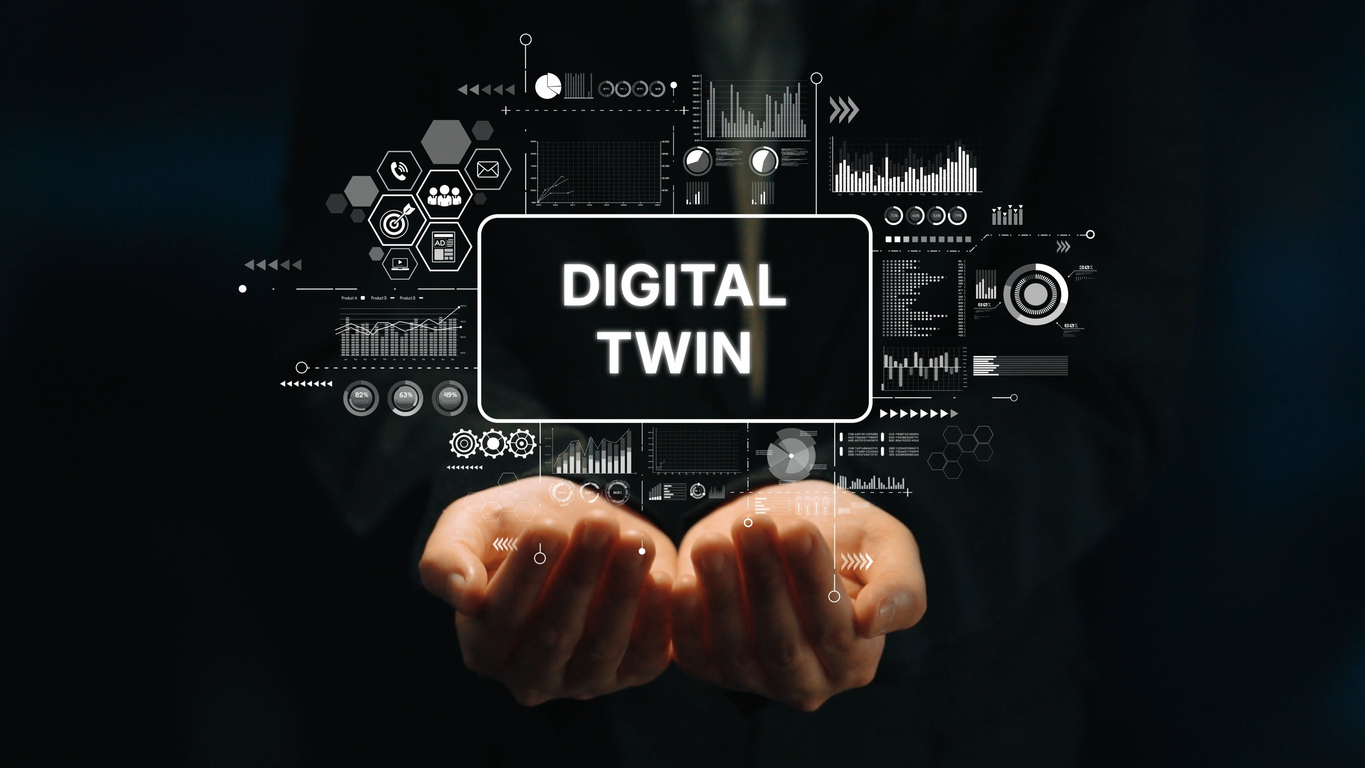The rise of “generative AI” in software testing has sparked excitement across the industry—but it’s also led to widespread misconceptions. One of the most persistent myths? That the mere presence of generative AI means faster testing and higher productivity.
In reality, some so-called generative AI implementations actually slow you down. A prime example: AI-driven assistants that let you type out what the test should do—step by step, line by line.
Let’s break down why this approach underperforms and how it stacks up against true productivity-focused tools like Appvance’s Web Designer, a world-class test recorder.
The “AI Typing Interface”: An Elegant Bottleneck
Some modern test automation tools claim to use generative AI by letting testers type in natural language commands like:
- “Click the login button”
- “Enter ‘admin’ in the username field”
- “Click next”
- “Verify the dashboard loads”
At each step, the AI interprets your instruction, interacts with the browser, then waits for your next command.
The Problem? It’s 3X to 10X Slower Than Real-Time Recording
Typing line-by-line forces users into a linear, serial workflow that’s bound by the speed of human input and AI interpretation. This is inherently slower than interacting with the application directly while capturing your actions live.
The Web Designer Advantage: Speed = Real Productivity
Appvance’s Web Designer allows testers to simply click through the application at full speed, with the recorder capturing every interaction in real time—clicks, inputs, validations, waits, and more.
Speed Comparison
| Method | Workflow Speed | Human Latency | Tool Responsiveness | Resulting Test Creation Time |
| AI Typing Interface | 3X–10X slower | High (typing, thinking, waiting) | Slow (waits for input between steps) | 10–30 minutes per test |
| Web Designer Recorder | Real-time speed | Minimal (just interact) | Instantaneous | 1–3 minutes per test |
Why “Generative AI” Doesn’t Always Mean Higher Productivity
Generative AI can be powerful when it removes humans from the loop entirely (e.g., autonomously generating tests). But when AI still relies on human step-by-step input?
- It becomes a middleman, slowing the process.
- It’s more like “AI-assisted typing” than true automation.
- Testers spend more time describing actions than executing them.
When AI Helps (and When It Hurts)
| Use Case | AI Adds Value? | Why? |
| Typing out each test step manually | ❌ No | Slower than recording; adds friction |
| Autonomously generating full test cases | ✅ Yes | Removes human bottleneck completely |
| Auto-healing and maintaining tests over time | ✅ Yes | Reduces long-term maintenance effort |
| Translating vague instructions into test steps | ❌ No | Still requires constant input and correction |
The Bottom Line
Don’t fall for the buzzword. Just because a tool uses “generative AI” doesn’t mean it makes you faster. In fact, typing out test steps through an AI interface is often a major step backward in productivity.
Real productivity comes from tools like Appvance Web Designer, which let testers move at the speed of the application—and true generative AI that creates tests with zero human scripting.
If you’re measuring automation by output and speed, then it’s time to stop typing and start testing.
Request a demo to see how AIQ can accelerate your QA cycles.