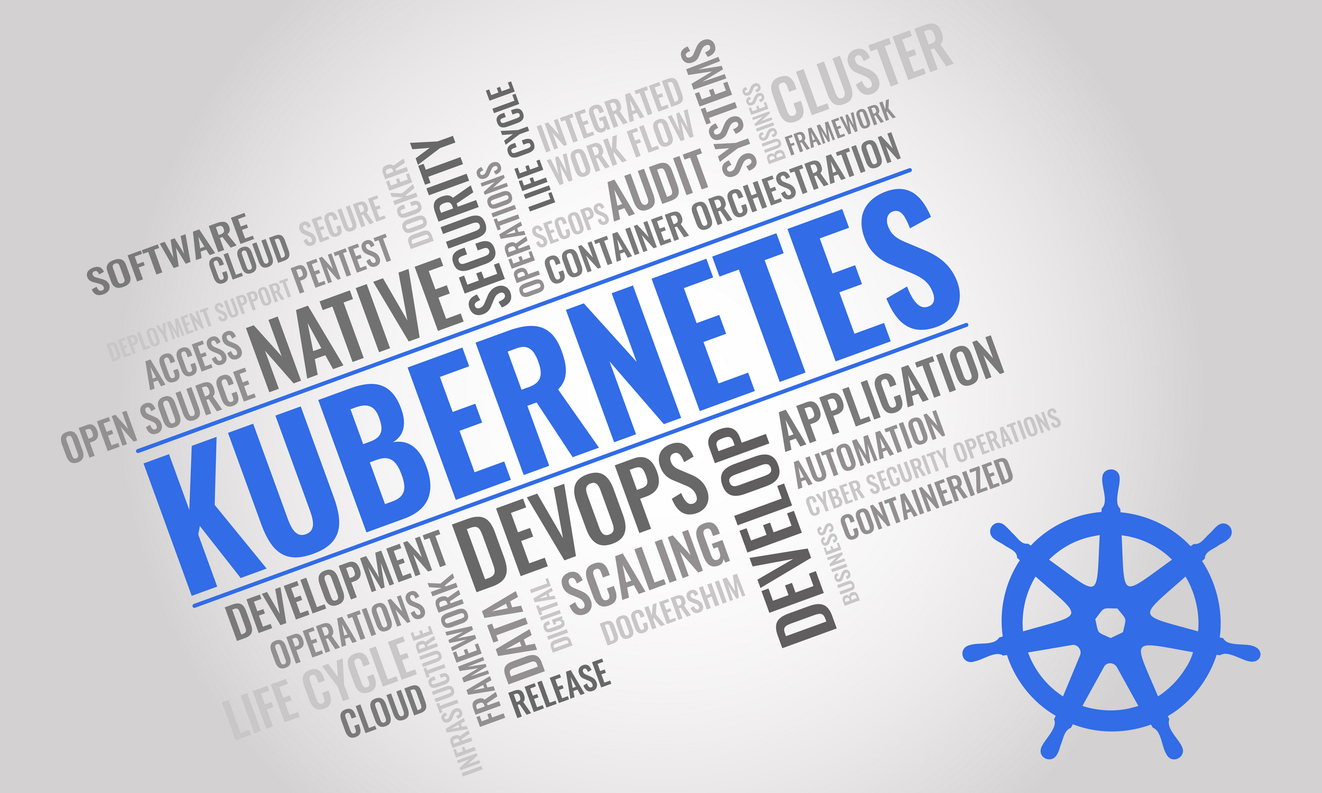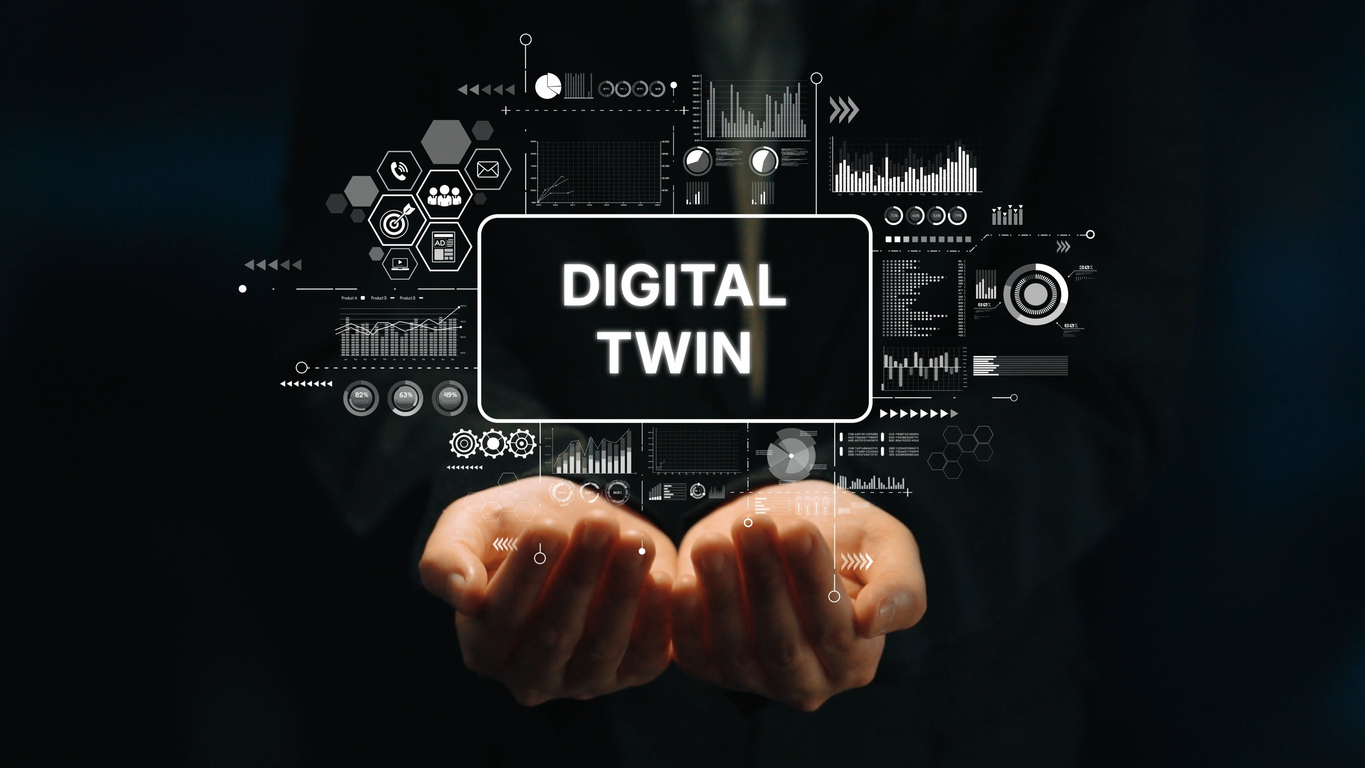There are different approaches to low code / no code for. The first generation of low code/no code would record what you did and what you said on a web application then write some kind of script for you. However, you could not edit that script, as it was truly no code. It right, it put it there, and if it was wrong, it was lost and you couldn’t do much with it.
This put the QA world, especially developers who were doing QA, in a pickle, particularly because to them, they were unusable. And this led to the development of Selenium, Cypress and other simple tools because they wanted to take full control.
These early low code QA tools were not a full two-way IDE’s, which meant that it wrote code in a hidden place that could not be edited. You could run that script, but you couldn’t do couldn’t get into it nor edit it. This was a serious issue and gave, to some extent, low code/no code and recorders a bad name.
Appvance launched its low code philosophy in 2012, which is now called AIQ Test Designer. The idea was that it would write the code for you that went into an IDE where you could fully edit the code in any way you wanted to and play it right back. You have all the control and could include conditions, loops, “if-then’s,” and while’s. It was a full coding language which was both low code and no code. So, if you wanted truly no code, a manual tester can create basic scripts without ever writing anything. You’d just record it. If you want low code, you would record your basic script, and since you’re a scripter or coder, you can go in and edit anything, debug that, then play it back. If you want full code, you can write all the code and play it back right there. AIQ Test Designer allows all three – no code, low code, and full code within the same IDE. Either way, the goal of low code/no code, is NOT to eliminate the work a human can do. It is to automate functions that a human doesn’t want to. That was quite a breakthrough in 2012.
As fast as you can use the application, you’re going to see the script/code right there and then you can edit it. You can do anything you want with it. That is really powerful. And on average about 20X faster than writing a script yourself.
Low code/no code now leverages machine learning
Another powerful feature of low code/no code, that you couldn’t do when you were coding, is leveraging machine learning (ML) to optimize scripts and create self-healing scripts.
Optimizing scripts is something humans cannot practically do. As humans, we are going to pick accessories or locators that we think are the most stable, out of maybe 20 choices. We actually have no proof that they’re the most stable, having little to no data. We choose based on intuition and experience.
A machine can rerun that script many times. It looks for the most stable version of that accessor, builds out a library and raises the most stable accessor to the top. ML low code/no code is actually better than human code because we don’t have the same knowledge as a machine. Even basic ML, has more stable and resilient tests and scripts.
Not only does ML enable you go 20 times faster to get your base level script and then edit it, but it can also can go through and optimize that script to make it more stable than a human could ever make it. In addition, it self-heals when it’s running because it can build out a whole library for each element, which a scripter can’t do. That is what’s great about low code/no code when it is done right.
When our competitors say low code / no code, they usually mean “I have a recorder, I may not do any of those other things well, or at all, but I have a recorder.” Or, they might do all those things. So, you don’t know just from low code / no code. You have to ask deeper questions.
Five questions to ask
Vendors can often be fast and loose when labeling their products low code/no code. It’s easy to say it. It’s another thing to do what is actually important to testers.
Do your homework. Low code/no code is a moniker, but you need to dig in and find out what a potential vendor is actually doing. Who’s going to be using it? What do you want to achieve? And how much flexibility does it have? What kind of value is that adding?
These are the five critical questions to ask when you’re making a purchase decision:
1. Do you have self-healing?
2. Do you have script and element automatic optimization?
3. Do you build out accessor or locator repositories/libraries automatically?
4. Do you allow me to code and change the code directly?
5. Is it a full two-way IDE?
If it’s “yes” to all of them, you have a modern low code/no code system like Appvance’s AIQ Test Designer.
The biggest misconception
The biggest misconception about low code/no code, is that people often think of low code/no code as it existed a decade or two ago. They think, “Oh, it obscures my ability to customize my scripts.” While that is still true in many products, it’s not true in AIQ Test Designer. AIQ implements low code/no code without taking away any features. Instead, it adds features. Nothing is obscured or taken away. This is a very important differentiation.
Real developers use low code/no code and AI
Some engineers say that they would never use low code/no code. But consider what’s happening with GPT models and coding – Every smart coder is leveraging GPT to write a first blush of code that they then edit. Why? Because it probably saved them an hour or two. All of a sudden, GPT has provided a low code (not a no code) path to success in a feature you’re trying to develop.
Even the best developers use the latest tools and technology. They know that it only makes them smarter. It’s more likely that a human won’t be replaced by AI, but rather be replaced by someone who IS using it to get their job done.